Transform Your Wholesale Business with a Powerful CRM
Build Stronger Relationships, Boost Sales, and Drive Growth with FOYCOM CRM designed for Wholesale
Why do Wholesalers Need CRM Software?
Wholesalers deal with T-shaped complexity on a day-to-day basis. You’re expected to manage relationships with manufacturers, distributors, retailers, and customers. Each of these organizations may have its own set of goals that conflict with other organizations. To add to that complexity, wholesale businesses have to deal with a variety of internal issues.
Inventory management challenges.
Product liability
Assessing product profitability
Property damage mitigation
Cyclical or unexpected changes to supply and demand
Keeping up with technology
Maintaining customer satisfaction
Customer management and support
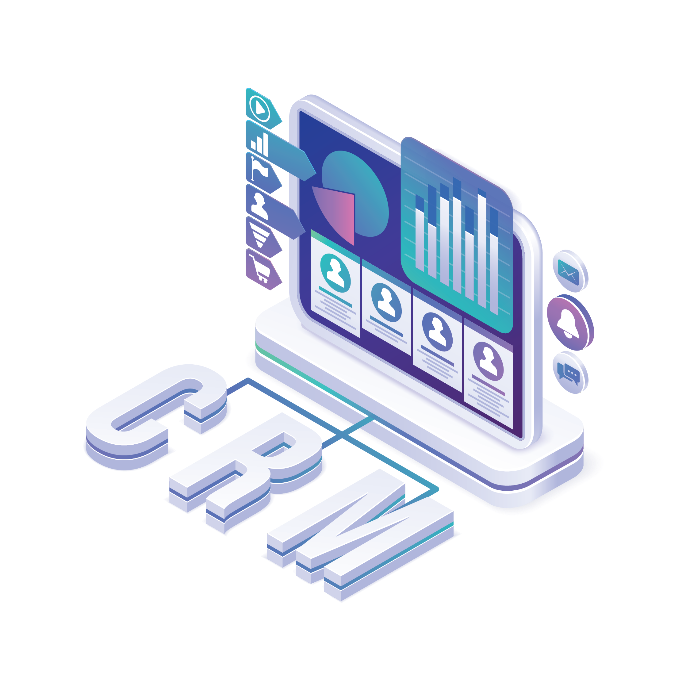
Challenges Of CRM
Complex Implementation
Implementing a CRM system can be intricate, requiring detailed planning and coordination. Success depends on managing multiple aspects, from system setup to integration with existing processes.
High Initial Costs
The upfront investment for CRM systems can be substantial, including software, hardware, and training expenses. This high initial cost can be a barrier for some businesses.
User Adoption
Ensuring all users embrace and effectively use the CRM can be challenging. Overcoming resistance to change and training staff are critical for achieving full adoption.
Data Management and Privacy
Handling and securing large volumes of customer data poses significant challenges. Maintaining data accuracy and adhering to privacy regulations are essential for compliance and trust.
Customization and Flexibility
While CRM systems offer customization, adapting them to specific business needs can be complex. Balancing flexibility with out-of-the-box functionality requires careful planning and resources.
Dependence on Technology
Reliance on technology for CRM operations means that system failures or downtime can disrupt business activities. Ensuring robust support and contingency plans is crucial for minimizing impact.
Features Of FOYCOM CRM For Wholesale Enterprise
Customization
Customize CRM to suit the unique requirement in your wholesaling business
Commission Management
Commissions, payouts, and incentive tracking features in FOYCOM CRM.
Marketing Automation
Track and manage your marketing campaigns. Automate your outreach campaigns.
Tools Integration
Seamless integration with all tools required to run Wholesale business.
Workflow Automation
Automation to automate next steps, activities, reminders, updates, etc.
Tracking
A complete record of the relationship lifecycle data with each customers.

Benefits Of FOYCOM CRM Software
Customer Satisfaction
Enhance customer satisfaction by providing personalized service and timely responses. CRM systems help manage interactions effectively, ensuring a better overall experience.
Ecommerce Analytics & Reporting
Gain insights into your ecommerce performance with detailed analytics and reporting. Track sales trends, customer behaviors, and campaign effectiveness to make data-driven decisions.
Sales Automation
Automate repetitive sales tasks, such as follow-ups and lead management, to streamline workflows. Increase efficiency and focus more on closing deals with less manual effort.
Customer Segmentation
Segment customers based on various criteria to tailor marketing efforts and improve targeting. Deliver relevant messages and offers to specific groups for better engagement and conversion.
Marketing Automation
Automate marketing campaigns and customer interactions to enhance efficiency and consistency. Schedule emails, track responses, and nurture leads without manual intervention.
Increased Profitability
Boost profitability through optimized sales processes, improved customer retention, and effective marketing strategies. CRM systems provide tools to enhance efficiency and drive revenue growth.
With FOYCOM, You Can
-
Attract, engage and delight the customer by automating repetitive tasks.
-
Manage customer and improve customer relations
-
Track leads, activities, calls & emails.
-
Manage multi-currency graphs and reports
-
Work in a collaborative environment with your team

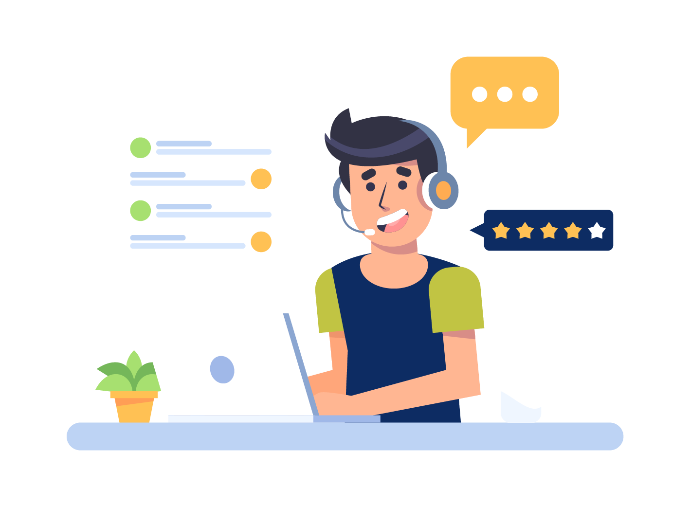
Manage customer like never before On FOYCOM
-
Get to know each customer with detailed contact profiles that store every activity, and a note about each customer so your team doesn’t miss anything important.
-
Design dashboards that show what's most important to your team, in the format that works for you.
-
Set Priority for the opportunities that are promising, so the team can focus more on that.
Remain Associated With Your Clients With FOYCOM
-
Get a speedy outline of what's moving in your group. Track when a Team member logs a call or sends a quotation. Share thoughts and records continuously and get up to speed with things you missed when you were away.
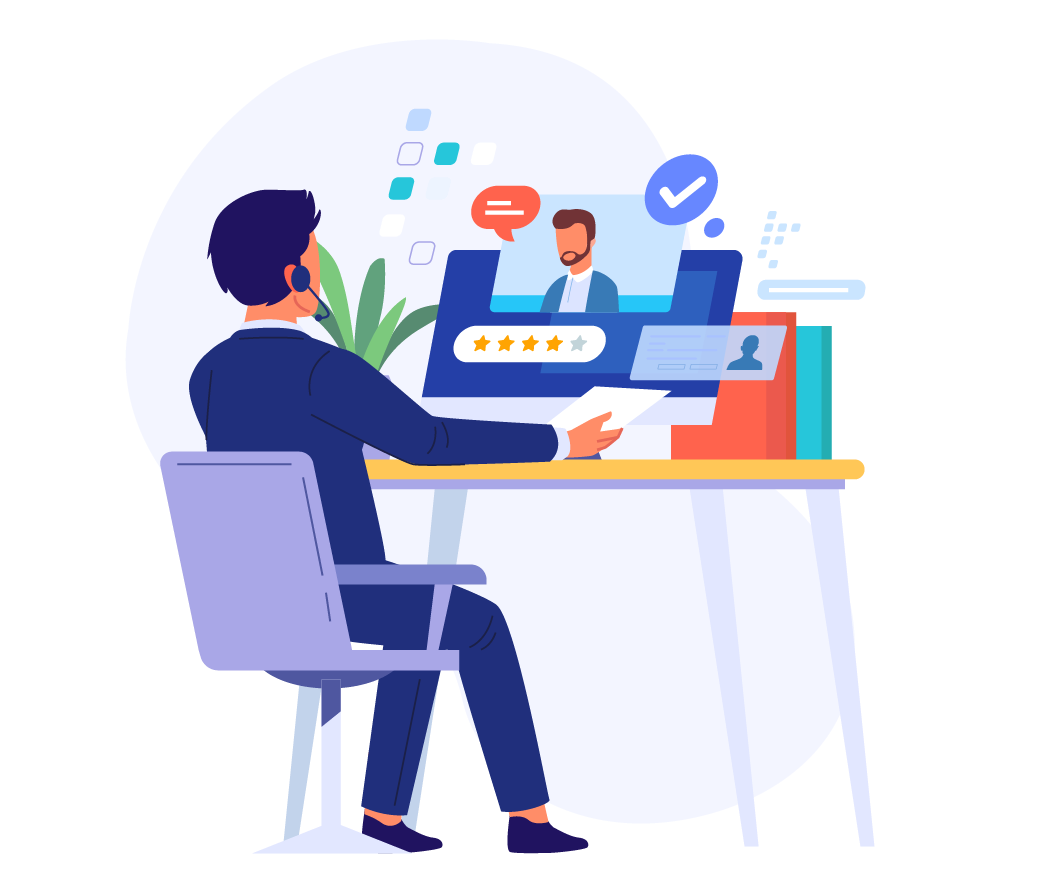
Improve Your Customer Interaction & Nurture Leads
Join FOYCOM & make your company a better place with better conversion rates.
FAQs Related to FOYCOM CRM Software
A Customer Relationship Management (CRM) system is software designed to help businesses manage customer interactions, track sales, and streamline processes. It provides tools for sales management, customer service, and relationship building.
The CRM system integrates with the ERP through APIs or direct database connections, enabling seamless data sharing between sales, customer service, inventory, and other business functions. This integration ensures that customer information, sales orders, and inventory levels are always up-to-date.
Setting up the CRM system involves configuring the software to match your business processes, importing existing customer data, and integrating it with your ERP system. Detailed setup guides and customer support are available to assist with the process.
Yes, the CRM system can be tailored to your unique business requirements. This includes customizing data fields, workflows, and reporting tools to fit your sales processes and customer management strategies.
You can add customer data manually or import it from existing databases. The CRM system provides tools to manage customer profiles, track interactions, and update information as needed. Integration with the ERP ensures that customer data is consistent across the organization.
The CRM system offers tools for managing leads, tracking sales opportunities, and automating sales workflows. It helps you monitor the sales pipeline, follow up with prospects, and close deals more efficiently.
The CRM system provides a centralized platform for tracking customer interactions, managing support tickets, and resolving issues. It helps customer service teams respond quickly and effectively, improving overall customer satisfaction.
Yes, the CRM system includes reporting and analytics tools. You can generate custom reports on sales performance, customer behavior, and other key metrics. These insights help you make informed business decisions.
Yes, the CRM system uses advanced security protocols to protect your data. This includes encryption, user authentication, and access controls to ensure that sensitive information is secure.
Customer data is backed up automatically according to the backup schedule configured in the ERP system. You can also perform manual backups if needed to ensure data safety.
Ensure that the integration settings are correctly configured and that both systems are connected to the network. Check for any software updates or patches that may be required. If the issue persists, contact customer support for assistance.
Regular audits and data reconciliation processes can help identify and resolve discrepancies. The system should have tools for comparing data sets and making necessary adjustments. Consult the troubleshooting guide or customer support if you need further assistance.
Support is available through various channels, including online documentation, customer service hotlines, email support, and live chat. Training sessions and webinars are also provided to help users get the most out of the system.
You can access the user manual, watch tutorial videos, attend training webinars, and reach out to customer support for personalized training sessions.
Yes, the CRM system can be integrated with various other tools and software, such as email marketing platforms, social media tools, and third-party applications. This allows for a more comprehensive and connected business process.