Effortless Accounts Payable
Save Time & Money with Automated Workflows Using FOYCOM

What is Account Payable Solution?
Basically, accounts payable is managing the money that the company owes to vendors and suppliers for goods or services received but not yet paid.
Controlling accounts payable is very prone to human errors and time-consuming, particularly when piling up with a thousand invoices, approvals, and payments. That can significantly weigh on cash flow, supplier relations, and efficiency.
Key Features Of Account Payable in FOYCOM
Bulk Invoice Processing
Streamlines the upload process of multiple invoices together, verification, approvals, and scheduling of multiple payments at once, thereby increasing efficiency and accuracy.
Automated Invoice Approval Workflows
Integrate the capture, verification, and approval activities related to invoice for streamlining the process, thereby reducing manual entry and errors.
Real-Time Payment Reporting & Analytic
Provides into outstanding liabilities, payment status and vendor performance through real-time reports and dashboards.
Payment Scheduling & Automation
Schedules & automates payments to optimize cash flow and take advantage of early payment discounts
Vendor Management
Maintains detailed records of vendor information, payment terms, and transaction history.
Integrated System
Seamlessly integrates with other financial as well as business software for a unified financial and business management.
Benefits Of FOYCOM Account Payable System
Reduced Costs
Improved Efficiency
Enhanced Visibility
Streamlined Approvals
Strengthened Supplier Relationship
Why Choose FOYCOM for Account Payable Solution?
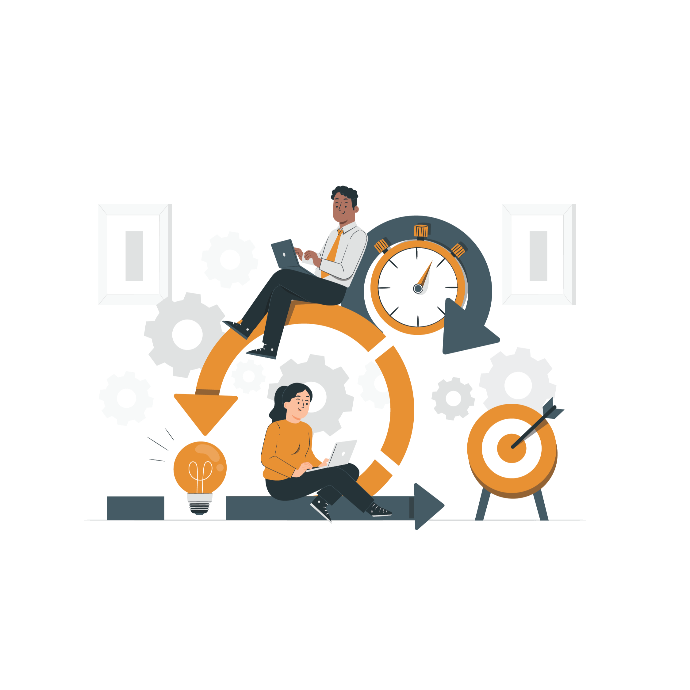
Efficient & Accurate Processing
FOYCOM streamlines the entire accounts payable process, reducing manual errors and speeding up invoice handling through automation.
Real-Time Visibility
FOYCOM provides real-time insights into outstanding liabilities and payment statuses, enabling better financial decision-making and cash flow management.
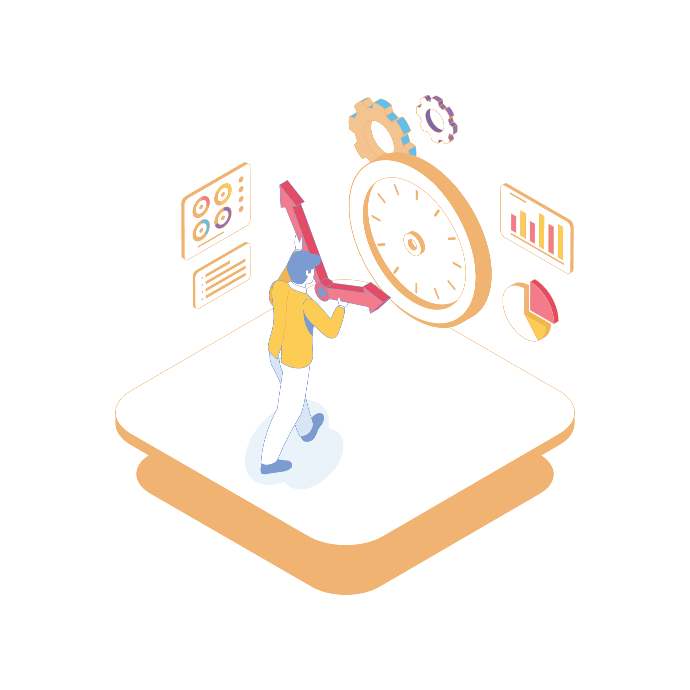

Cost Savings
By optimizing payment schedules and reducing manual workload, FOYCOM helps businesses save on operational costs and take advantage of early payment discounts.
Improved Supplier Collaboration
FOYCOM enhances communication and relationships with suppliers through timely payments and a transparent, efficient accounts payable system.

FAQs Related to Account Payable
Accounts Payable (AP) in a Wholesale ERP system is a module that manages the company's obligations to pay off short-term debts to its creditors or suppliers. It handles processes like invoice processing, payment scheduling, and vendor management.
If there are discrepancies in an invoice, use the 'Dispute' or 'Hold' functionality within the system. This will allow you to mark the invoice for review and communicate with the supplier for clarification or correction before proceeding with payment.
To schedule payments, go to the 'Payment Scheduling' section in the Accounts Payable module. You can set up payment terms, select due invoices, and choose payment methods (e.g., bank transfer, cheque). The system can also generate a payment calendar based on your preferences.
Yes, the system supports various payment methods including bank transfers, cheques, credit cards, and electronic payments. You can configure and manage these methods in the system settings.
To add a new vendor, go to the 'Vendor Management' module, select 'Add New Vendor,' and input the vendor's details such as name, address, contact information, and payment terms. Ensure you save the profile after entering all necessary information.
To view a vendor's payment history, access the vendor's profile in the Vendor Management module. There, you will find a detailed history of all transactions, including invoices, payments, and any credits or disputes.
To update vendor information, navigate to the vendor's profile, select 'Edit,' and make the necessary changes. Ensure that you save the updated information to keep records current.
The Accounts Payable module allows you to generate various reports such as aging reports, payment forecasts, supplier performance reports, and outstanding liabilities. These reports can be customized based on date ranges, suppliers, and other criteria.
Yes, the Accounts Payable module can integrate with other financial systems such as General Ledger, Inventory Management, and Procurement. This ensures seamless data flow and accurate financial reporting.